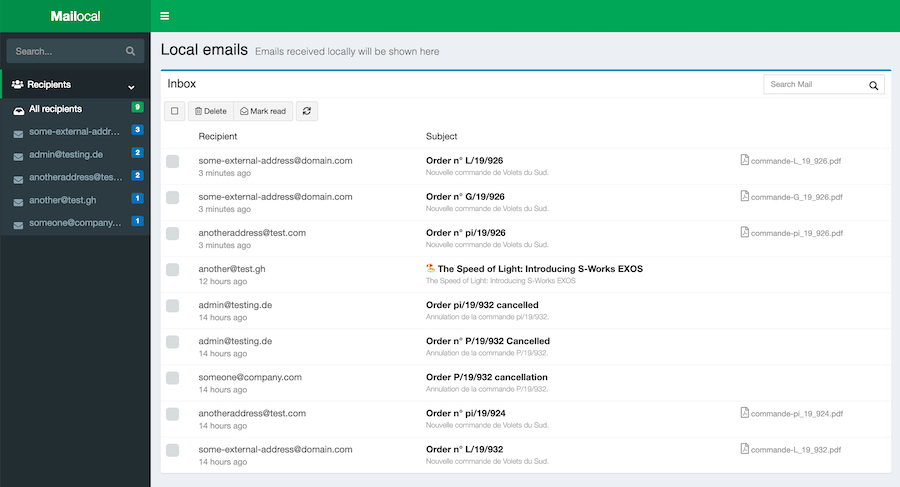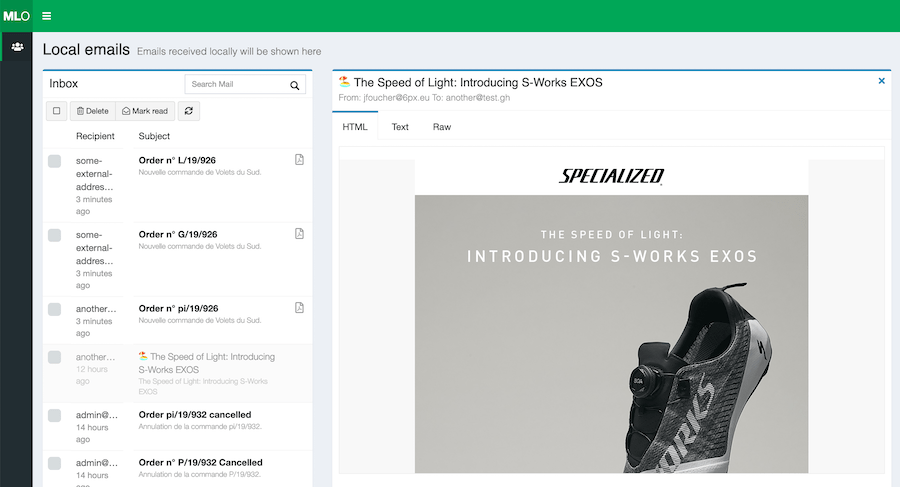Installation
Requirements
If you don’t have Composer yet, download it following the instructions on http://getcomposer.org/ or just run the following command:
curl -s http://getcomposer.org/installer | php
Install
composer create-project jfoucher/mailocal- Done!
Running
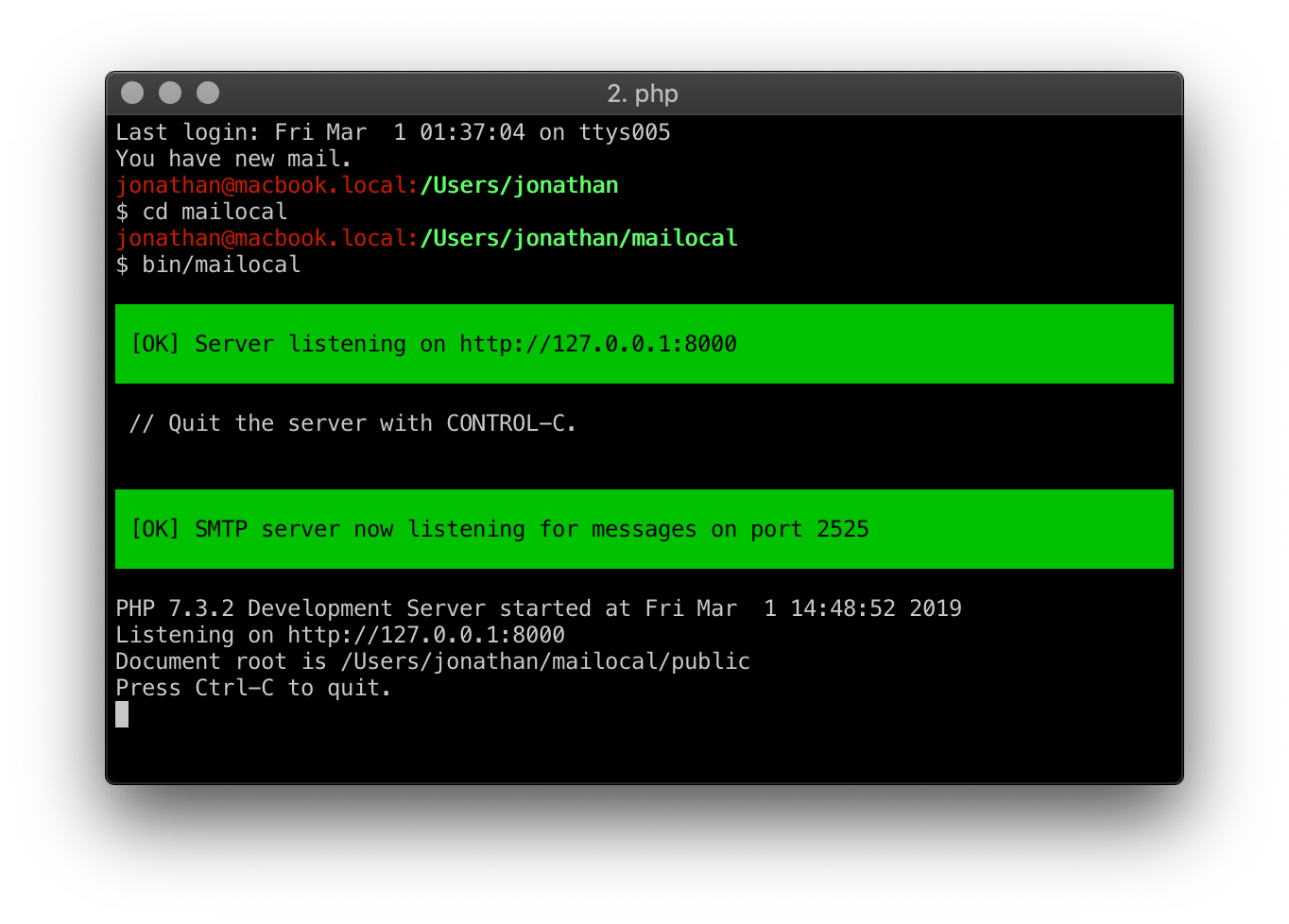
cd mailocalto enter the directory just created by composer- Run `bin/mailocal to run both the SMTP server and the web server
Alternatively you can:
- Run
yarn run buildto build the frontend assets (they are included in the distribution but maybe you want to change the look of the web interface) php bin/console email:serverto launch the SMTP serverphp bin/console server:startto start Symfony’s built-in webserver
Configuration
- Configure your other apps to use this new local SMTP server :
- host :
127.0.0.1 - port:
2525(or the one you chose, see below)
- host :
- You can configure an SMTP username and password by setting the
SMTP_SERVER_USERandSMTP_SERVER_PASSWORDfields in your.envfile. Make sure you update your email client’s credentials accordingly. - Mailocal uses an SQLite database by default (in
var/data.db) but you can choose to use any other database by setting the correct URL in the.envfile - The SMTP runs on port 2525 by default. Pass the
--portoption to use another one, like this:php bin/console email:server --port=587. You can also set theSMTP_SERVER_PORTvariable in the.envfile (this is useful if you runbin/mailocaldirectly).
Done
You can now view any emails you receive by opening http://localhost:8000 in your browser
Warning
Never use this in production, only run it on your local machine.